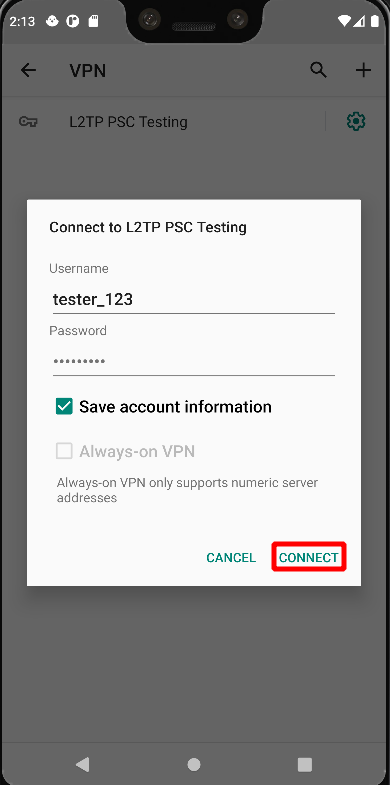Open the VPN settings Network & Internet > VPN (or search for VPN)
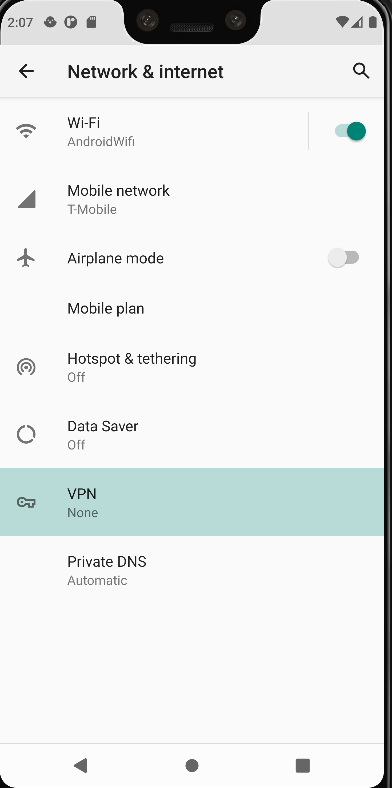
Click the plus icon in the top right to create a new VPN profile
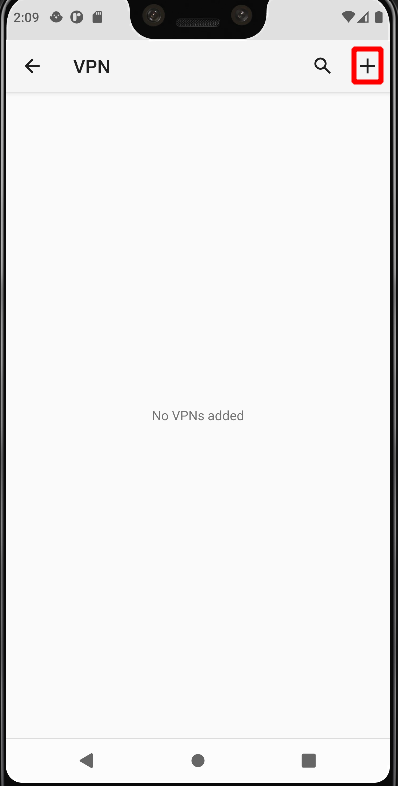
IKEv2/IPSec MSCHAPv2
- Set the VPN type to IKEv2/IPSec MSCHAPv2
- Set the server address to psc.testbirds.com
- Set the IPSec-ID to the username you received from the Bird Robot
- Set the username to the username you received from the Bird Robot
- Set the password to the password you received from the Bird Robot
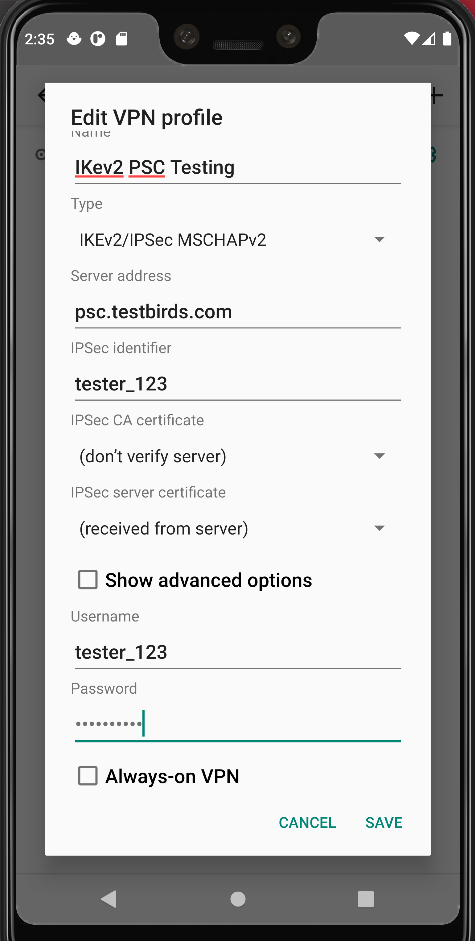
L2TP/Ipsec PSK
- Set the VPN type to L2TP/IPSec PSK
- Set the server address to psc.testbirds.com
- Set the IPSec pre-shared key to Testbirds
- Set the username to the username you received from the Bird Robot
- Set the password to the password you received from the Bird Robot
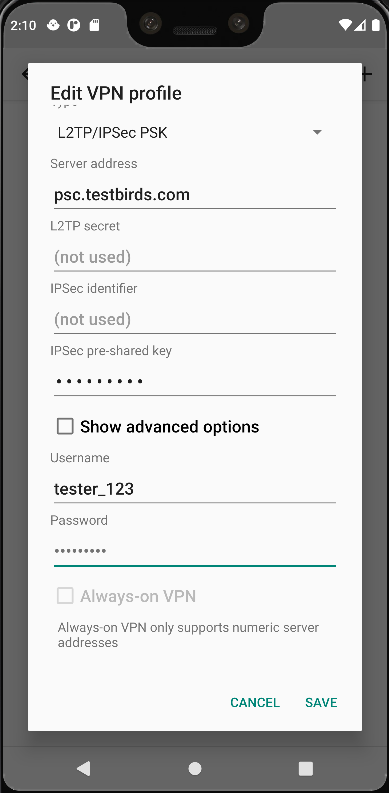
Connect to the configured VPN