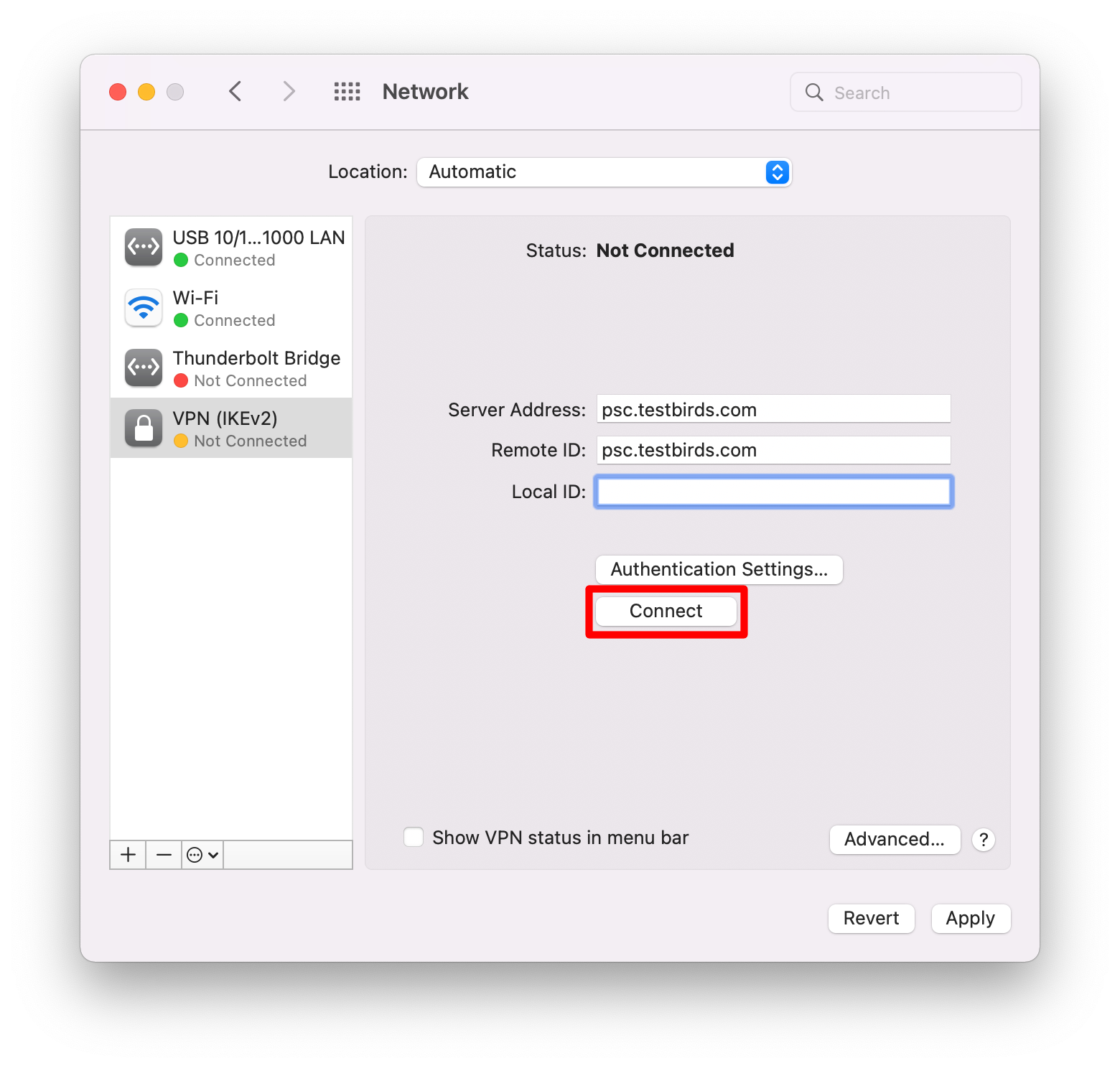Mac manual instructions
Follow the instructions below to connect your Mac device to the Testbirds VPN for your tests.
- Open the Mac VPN settings: Apple menu > System Preferences > Network.
- Click the plus icon on the left.
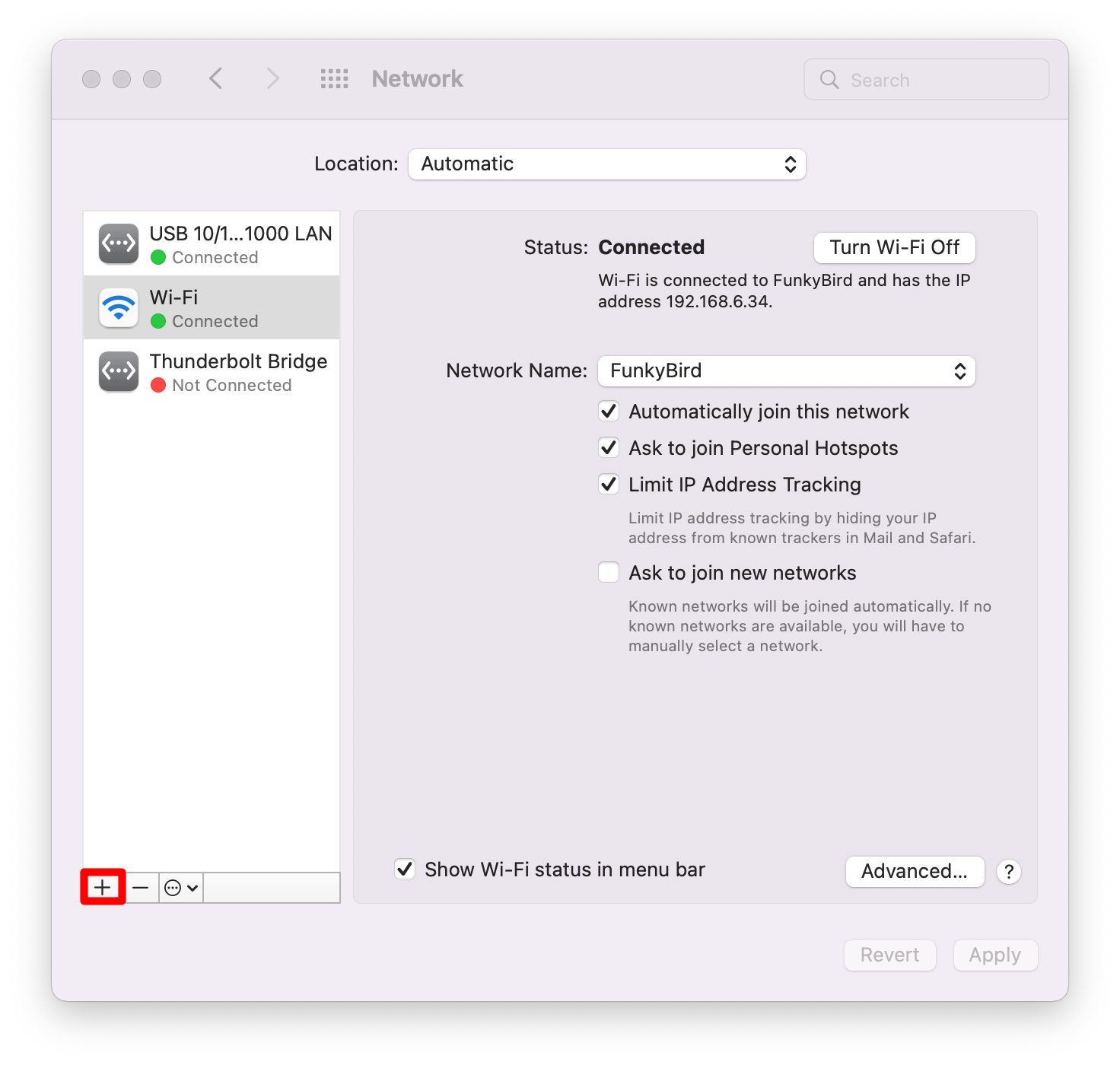
- Select VPN in the popup menu and select the desired VPN type (IKEv2 or L2TP over IPSec). With Service Name you can name the VPN profile to whatever you like.
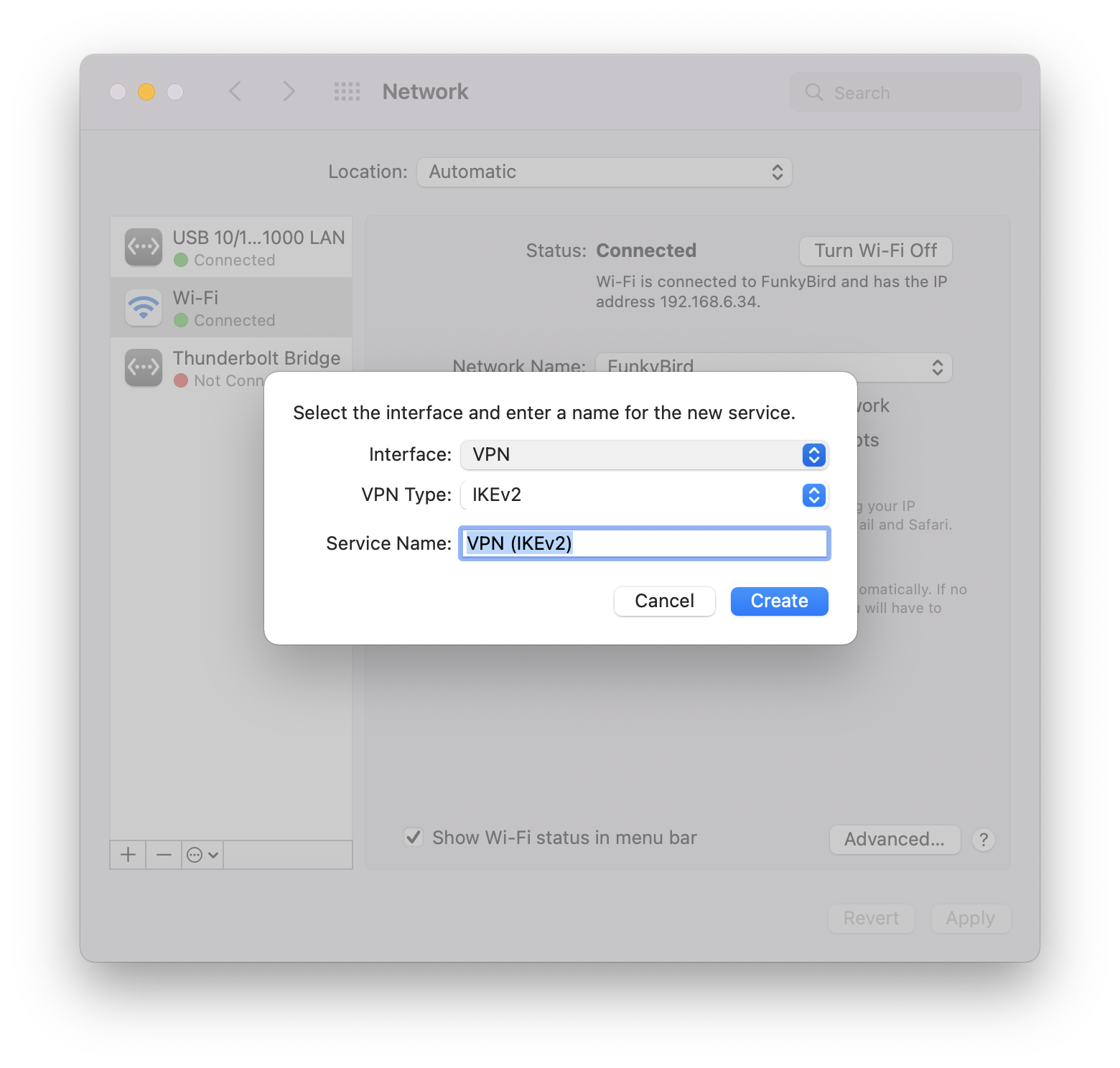
- Pick VPN type IKEv2
- Server address: psc.testbirds.com
- Specify the Authentication Settings
- Authentication type: Username
- Enter username and password received from BirdRobot
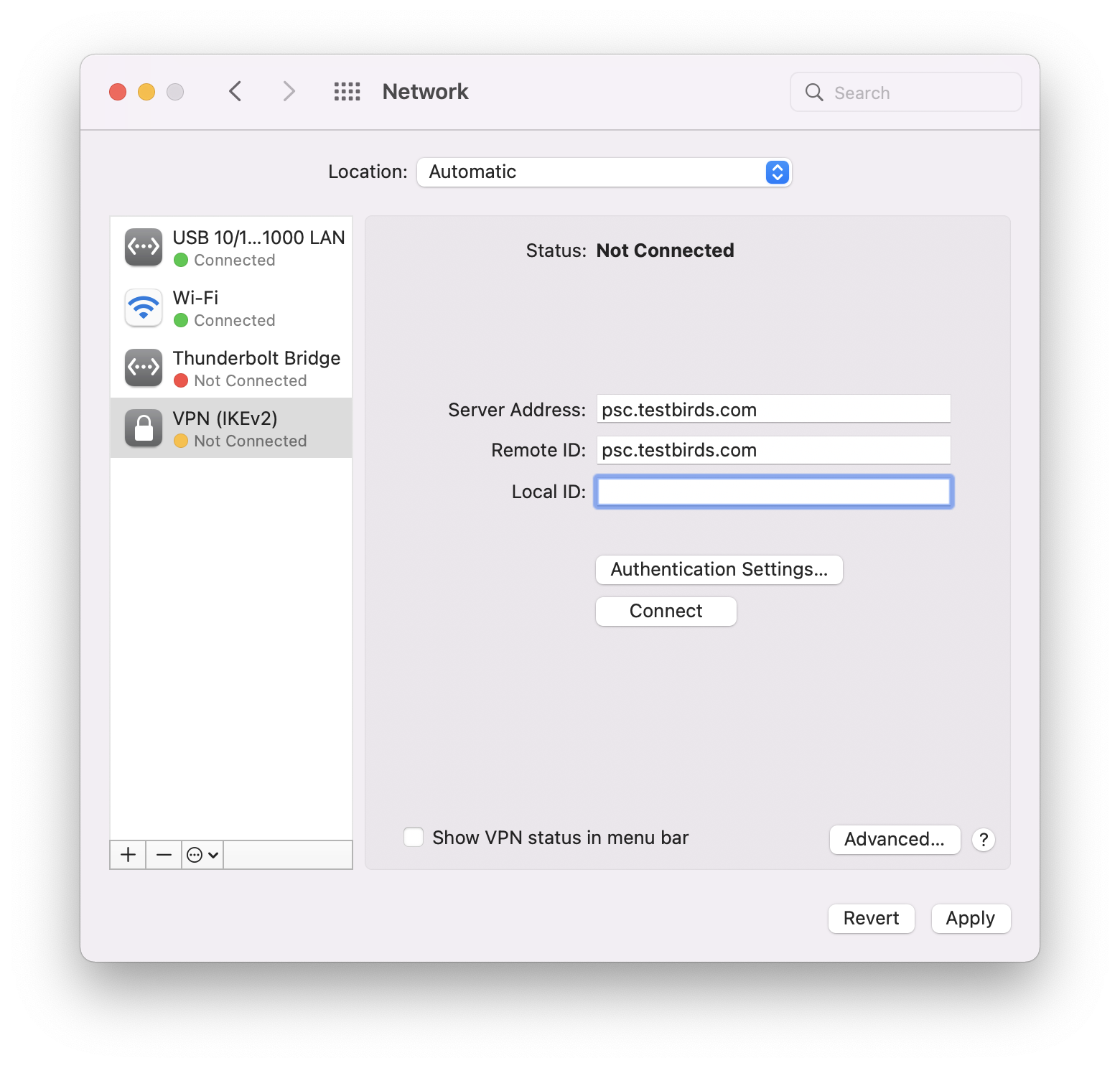
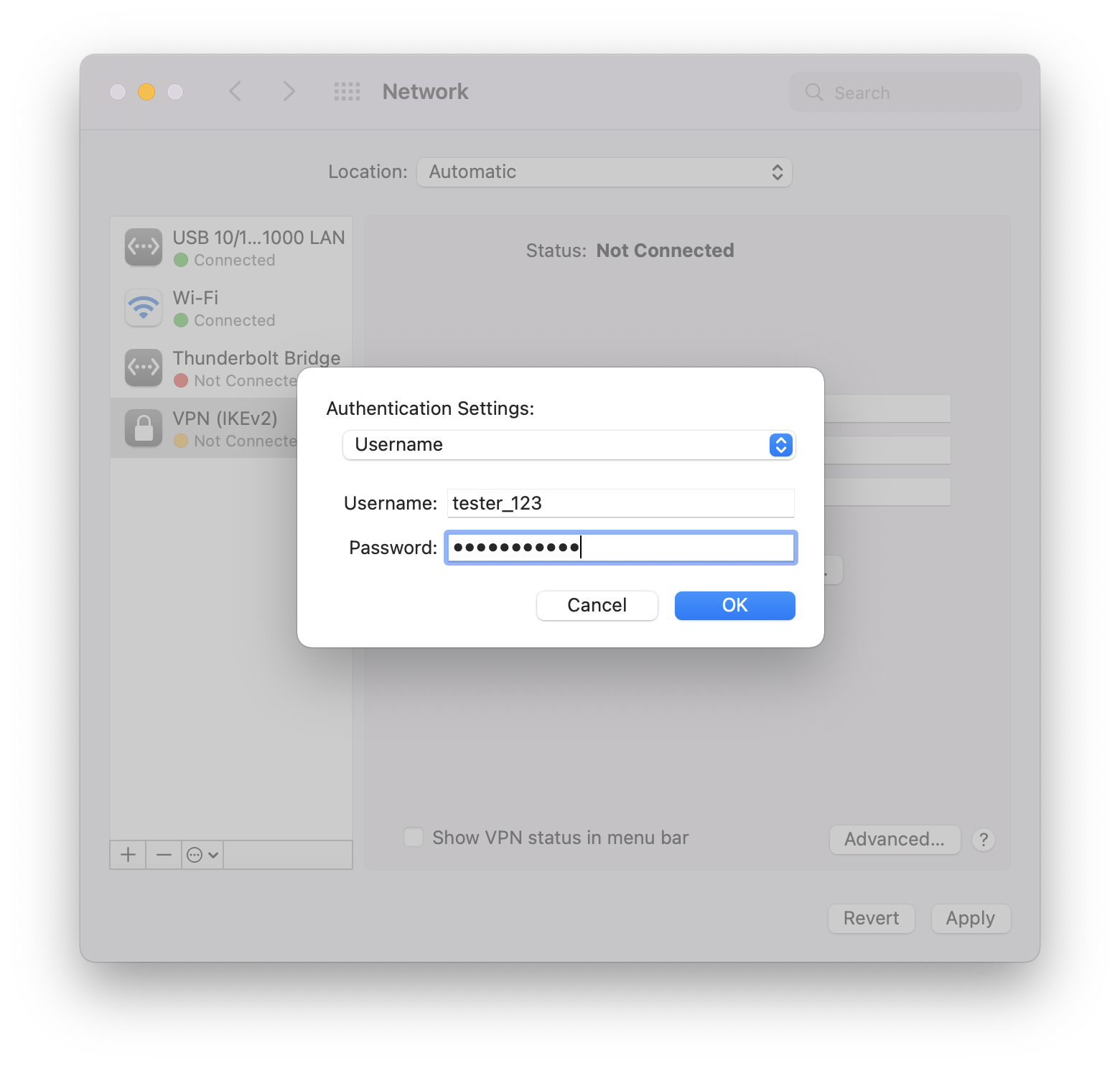
- Pick VPN type L2TP over IPSec
- Server address: psc.testbirds.com
- Specify the Authentication Settings
- Set Account Name to the username received from BirdRobot
- Set password to the password received from BirdRobot
- Set Shared secret to Testbirds
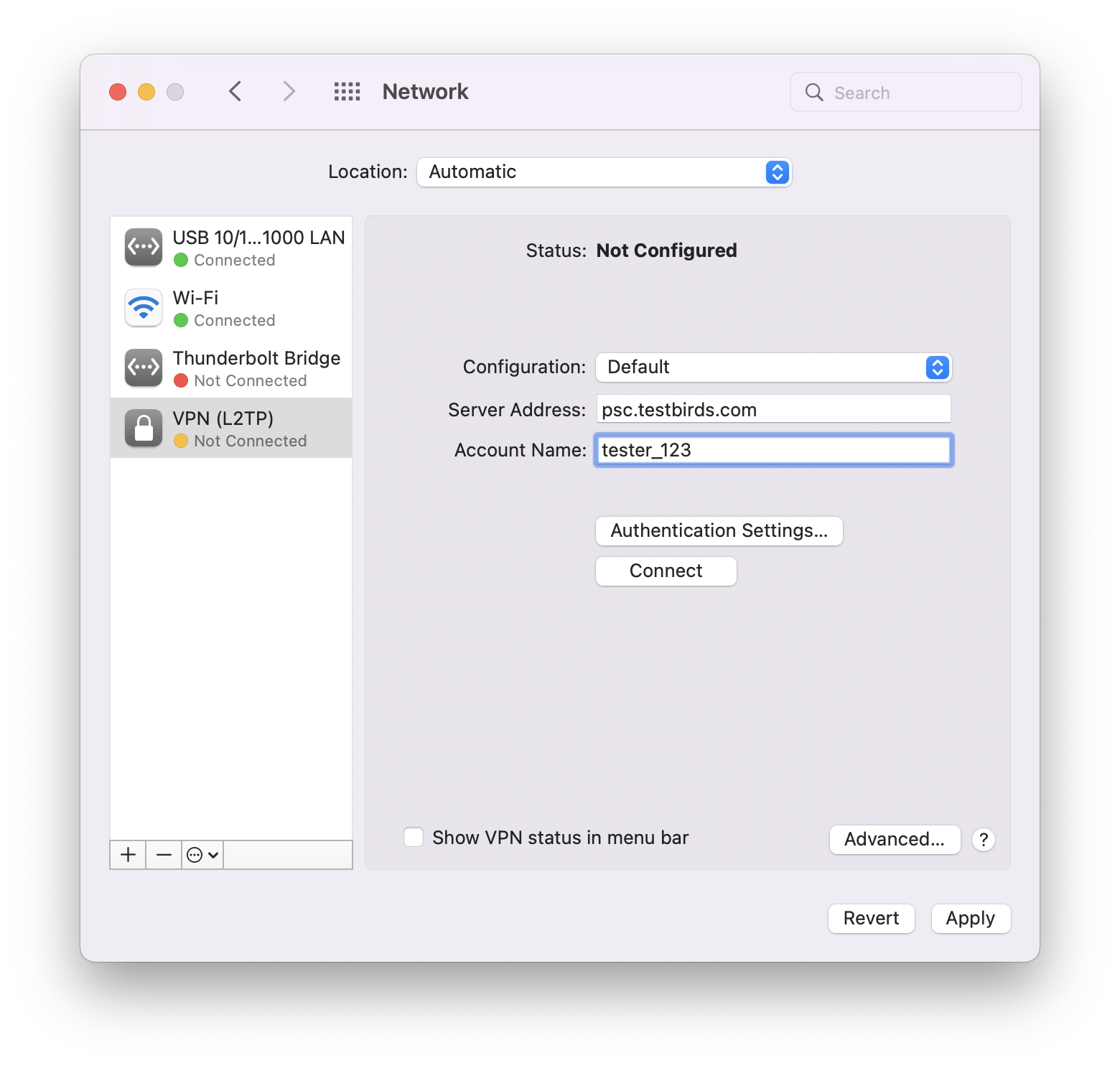
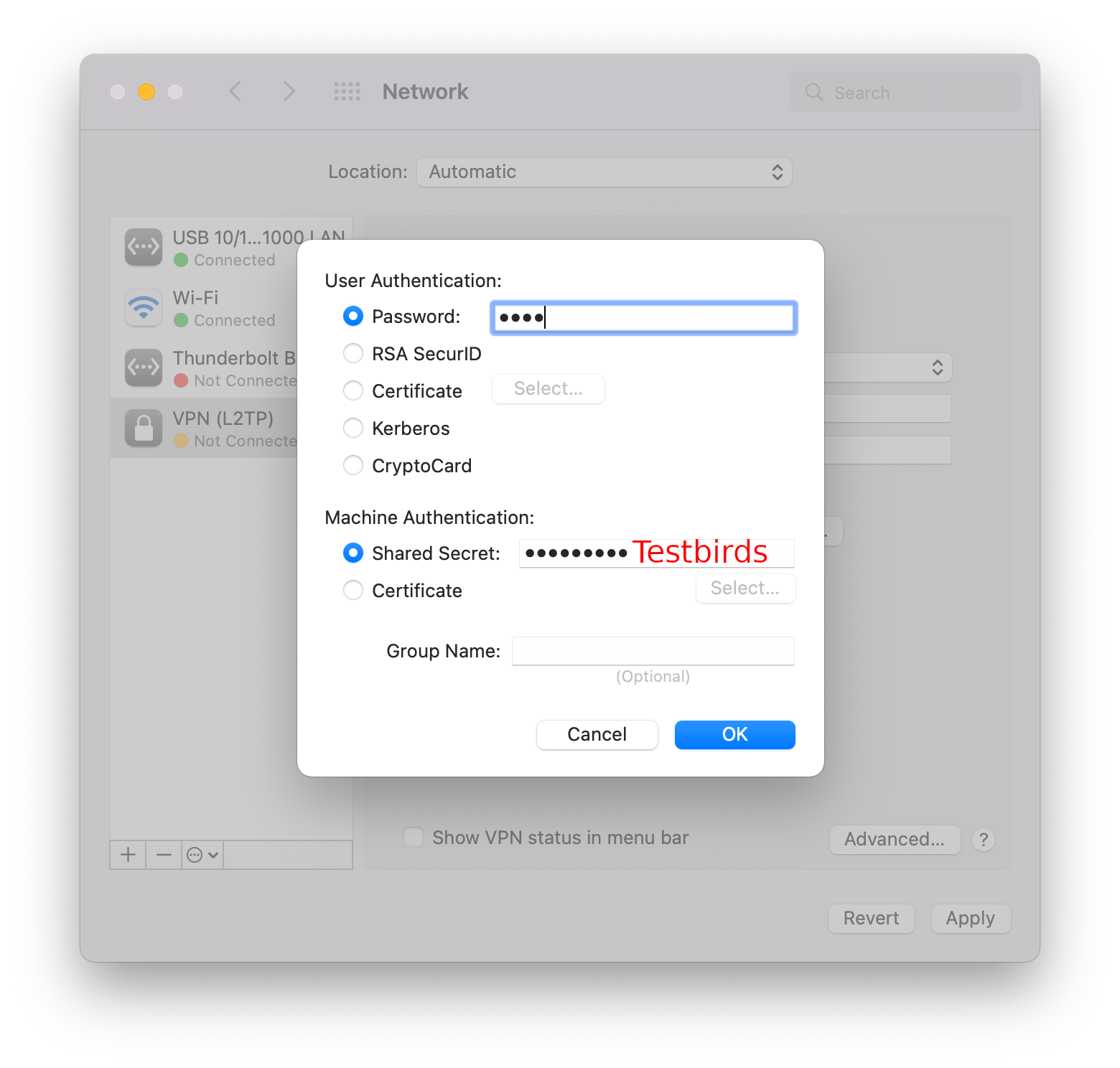
- Connect to the VPN by pressing Connect